Savings Goals
Net Worth
 The Complete History of Calculators for Kids
The Complete History of Calculators for KidsAuthored by Jose Abuyuan on June 29, 2020
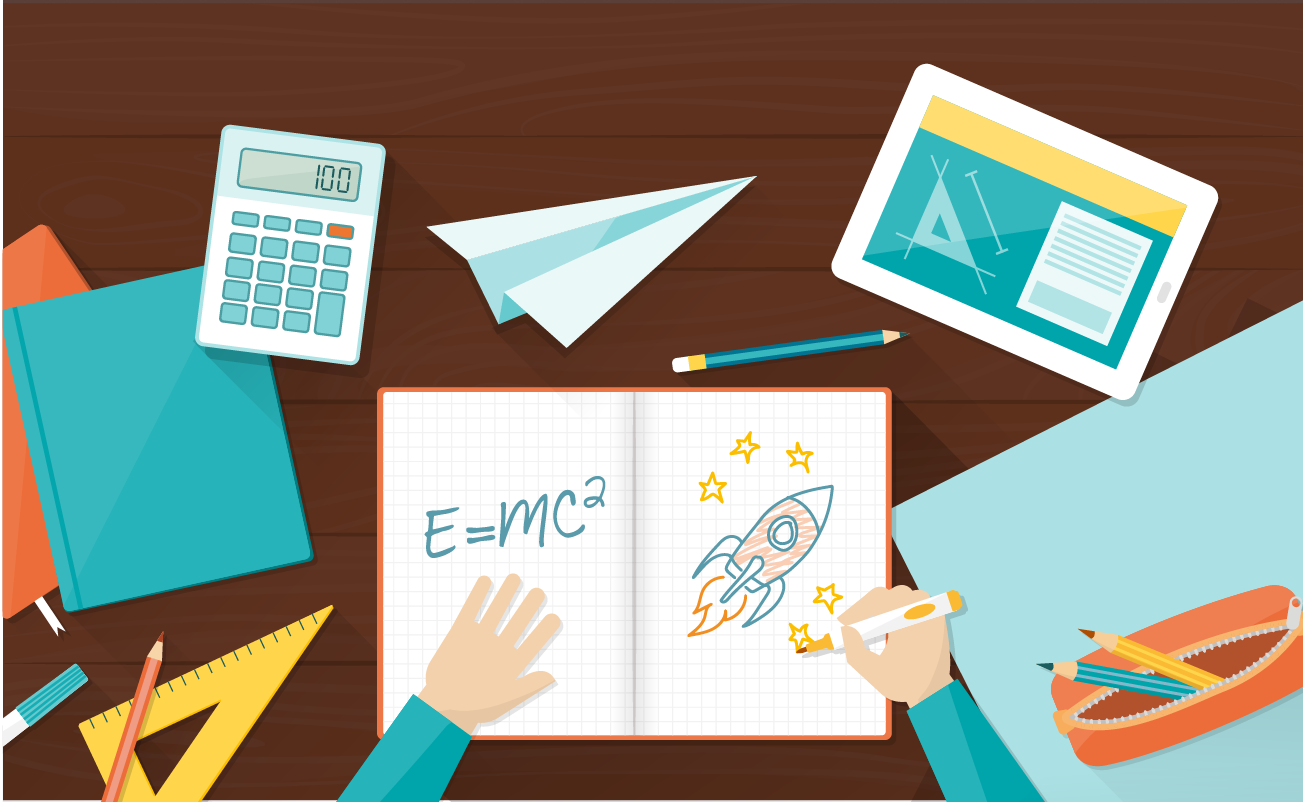
Calculators are widely used all over the world. In school, everyone needs to have their own pocket calculator. And these days, most calculators are apps found in cellphones, tablets, and computers. People use them daily to compute numbers. Kids have easy access to them to solve simple and complex math problems.
When you think about it, we calculate things all the time. For example, we calculate change and measure baking ingredients. It’s an important skill for daily tasks. And though not everyone uses scientific calculators, they are essential for solving problems. People use them in engineering, physics, chemistry, and most scientific fields.
In this article, we’ll talk about the calculator and its importance. Then, we’ll provide a rundown of different types of calculators and what we can learn from using them.
We also compiled a list of fun, educational calculator games and math resources for kids. These are free links to sites that help children practice their math skills. Finally, we featured a brief history of the abacus and calculators for everyone to enjoy.

A calculator is any electronic gadget that allows you to solve math problems easily. It comes with a keyboard and a small visual display to input numbers. Most calculators can add, subtract, multiply, and divide numbers. More complex calculators allow you to compute fractions, square roots, and exponents. They allow you to solve calculus, trigonometry, and logarithmic equations. With general purpose computing calculators can be represented using software like the below JavaScript calculator.
Aside from calculators in cellphones, calculating gadgets are still used today. Many of them are solar-powered or run on batteries. Meanwhile, non-electronic calculators are still being manufactured. The most ancient calculating device, the abacus, is still used in countries such as Japan, China, Russia, and the Middle East.
It’s hard to imagine a world without numbers, let alone count without them. This is according to The Abacus: A Brief History, an educational resource hosted by Ryerson University. In ancient times, numbers did not exist. People used their fingers and sometimes their toes to count objects. When that was not enough, they used counters such as pebbles or twigs to track quantities. Once people began trading, merchants needed a tool to keep track of goods they bought and sold.
To address this need, people created ancient calculating contraptions. The first calculating tools were the abacus and counting boards. Even when basic numeral systems were in place, civilizations continued using them. Over the centuries, the abacus evolved into the electronic calculator.
Programmers have developed all kinds of calculators with the help of modern technology. And thanks to the internet, many of them are available online. Today, you’ll find calculators that can count calories and measure your body fat. You’ll find apps that help estimate arrival time. There are even calculators to help you manage your budget.
Below is a summary of different kinds of calculators and how they help improve our daily lives.

Calculators are useful for keeping track of your health. And these days, health trackers are found in smartphones and digital watches. Health calculators can tell you if you have a healthy weight. A popular calculator used by adults is the Body Mass Index or BMI calculator.
BMI is a general health indicator that shows if an adult is overweight. If you are, you might be at risk of obesity-related diseases. This calculator divides weight in kilograms by height in meters squared. Underweight adults have BMI at 18.5 and below, while normal BMI ranges from 25 to 24.9. Overweight BMI is 25-29.9, and obese BMI is 30 and above. Since children are still developing, there’s a separate BMI calculator for kids and teens.
Health calculators can tell a lot about your body based on weight and other physical data. For anyone who wants to be fit, it helps monitor your diet and fitness levels. There’s a wide range of fitness calculators. Some measure your maximum heart rate for exercise. Others estimate optimum workout times, and even calculate your macronutrient intake for a leaner body. To know how much calories you can burn with exercise, use a calories burned calculator.
Apart from achieving your ideal weight, there are calculators that can monitor other aspects of your health. They may help you decide if you need to see your doctor. Here are examples of other health calculators:

Handheld scientific calculators were first introduced in the early 1970s by Hewlett-Packard. Today, scientific calculators are a must for advanced math classes.
Below are scientific calculator functions and how each one works:
| Button | Mathematical Function |
|---|---|
| + | Plus sign, adds values |
| – | Minus sign, subtracts values |
| +/-, (-), or NEG | The minus or subtraction symbol can make a positive number into a negative number on a scientific calculator. Note that this is usually a different button that looks like a +/-, a NEG button for negation, or a minus sign enclosed in parenthesis (-). |
| ×or * | Multiply sign, multiplies values |
| ÷ or / | Division sign, divides values |
| % | Percent sign, makes values into a percentage |
| ^, yx or xy | Exponential sign, a value raised to the power of x |
| e | e function. Also called Napier’s constant with an approximate value of 2.718281828. |
| ex | Exponential function with rate of change proportional to the function itself. e is based on Napier’s constant. |
| √ | Square root function, finds the square root of a value |
| 3√ | Cube root function, finds the cube root of a value |
| x2 | Square function, computes the square of a value, multiplied to itself |
| x3 | Cube function, computes the cube of a value, multiplied to itself 3 times |
| π | Pi function, inserts pi. Pi is the ratio of the circumference of a circle. A scientific calculator uses a slightly longer value that is 3.14159265359. |
| ln | Natural log function, evaluates natural logarithms. This is a logarithm with a base e. Loge(x) is simply written as ln(x). |
| EXP or exp(x) | Exponential function, returns the natural exponential function of x. It is the inverse function of the ln function. |
| 10x | 10x function, finds the value of a number if it is based on 10x |
| log | Log function, evaluates logarithms. This is a logarithm with base 10 written as Log10(x) or simply Log(x). |
| Mod | Modulo function, finds the remainder of an operation after the division of a value. |
| 1/x | 1/x function, takes a value and uses it as a denominator of a fraction with 1 as the numerator. It then gives the value of the whole fraction. |
| |X| | Absolute value function, returns the absolute value of a number x |
| n! | Factorial function, returns the factorial of a value n |
| = or ENTER | Supplies the answer to an operation |
| Button | Trigonometry Function |
|---|---|
| DEG or D | Degrees function, sets the current angle mode in degrees |
| RAD or R | Radian function, sets the current angle mode in radians |
| sin | Sine function, determines the sine of an angle. Depending on the scientific calculator, you may enter the number then press sin, or vice versa. |
| sin-1 | Inverse sine function, arcsine |
| cos | Cosine function, determines the cosine of an angle |
| cos-1 | Inverse cosine function, arcosine |
| tan | Tangent function, determines the tangent of an angle |
| tan-1 | Inverse tangent function, arctangent |
| sinh | Hyperbolic sine function, calculates the hyperbolic analogue of the sine circular function |
| sinh-1 | The inverse hyperbolic sine function |
| cosh | Hyperbolic cosine function, returns the hyperbolic cosign of the angle x |
| cosh-1 | The inverse hyperbolic cosine function |
| tanh | Hyperbolic tangent function, returns the hyperbolic tangent to the angle x |
| tanh-1 | The inverse hyperbolic tangent function |
| SHIFT or 2nd key | For certain scientific calculators, the shift or 2nd key allow you to inverse functions. They also set the mode for a different function. |
| Button | Memory Functions |
|---|---|
| ( ) | Parenthesis function, groups and sets order of operations |
| C | Clear function, resets the display back to zero |
| MS | Memory store function, copies the number on display to the memory |
| MC | Memory Clear function, makes stored memory into zero |
| MR | Memory Recall function, it displays the number stored in its memory |
| M+ | Memory Plus function, adds the displayed number to the number stored in the memory |
| M- | Memory Minus function, subtracts the displayed number to the number stored in the memory |
Unlike basic calculators, scientific calculators can compute more complex problems. They calculate equations in trigonometry, physics, chemistry, and engineering.
Scientific calculators come with added functions that can handle elaborate equations with large sums. These are numbers that cannot be written using a decimal point. For numbers like this, you need to input scientific notations. Scientific calculators are programmed to compute exponents (ex ), log, Mod, square roots (√), sine, cosine, and tangent (and the inverse of the trigonometric functions). You can even input pi (π) to solve the area of a circle.
Moreover, you can key in problems with complex orders of operation. If you enter multiple operations in a basic calculator, it won’t give the right answer. With a scientific calculator, you can input a parenthesis function just as you would solve equations on paper. This generates the correct answer.
Careers that require the use of scientific calculators are usually in the field of science. Engineers solve all kinds of problems from industrial to health care needs. For example, they design energy efficient cities and water filtration systems that we rely on. Engineers also developed health imaging devices (x-rays and MRIs) to aid doctors in diagnosing patients.
Discoveries in physics are important for developing new technology. Many conveniences in modern society would not be possible without research by physicists. For example, discoveries in electricity, magnetism, and conductors paved the way for televisions, computers, and phones. We also rely on physics to build airplanes and rockets that launch in outer space.
When we think about it, these contributions make our lives safer and more comfortable with every improvement. They constantly make innovative solutions in line with modern technology to raise the quality of our lives.
The following are examples of online calculators that make use of scientific calculator functions:
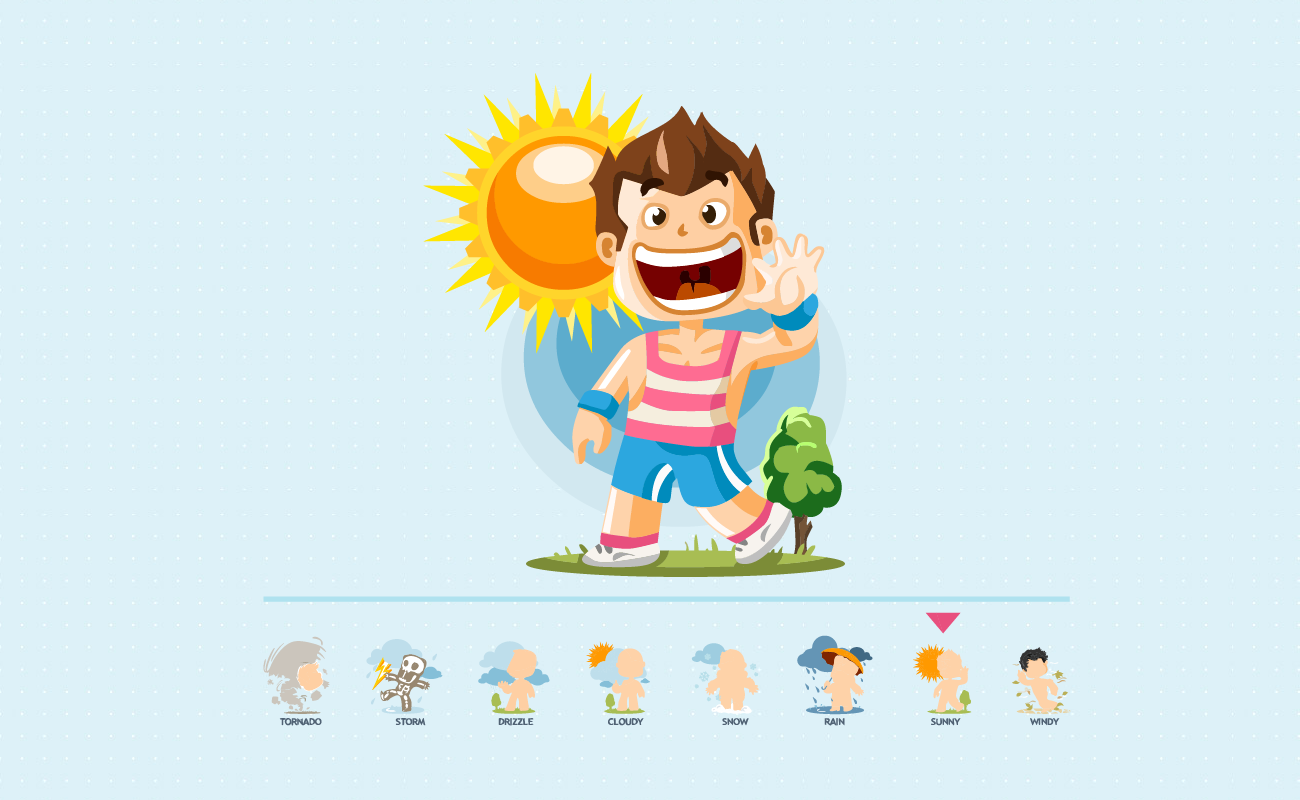
Calculators are vital in making weather predictions. This is important because we rely on weather forecasts to plan activities. Today, technology allows researchers to use computer simulations for numerical weather predictions. Based on these calculations, scientists are able to anticipate future weather changes and warn the public.
Weather forecasting relies on collecting current data from the atmosphere. To predict the weather, designated stations observe and collect atmospheric information. This includes air temperature, atmospheric pressure, wind speed and direction, humidity, precipitation, and more. Scientists use this data together with the most recent weather information to predict atmospheric conditions.
Weather predictions aren’t always spot on. This is due to the erratic nature of the atmosphere. To further understand the weather, scientists developed more tools to accurately measure atmospheric markers.
For example, they created the anemometer to measure wind speed, and a manometer to measure vapor pressure. With constant improvements in technology, scientists are better able to predict the weather. They can estimate warm temperatures, chances of rain or snow, and how fast a hurricane might reach an area.
The Midwestern Regional Climate Center provides online weather calculations on their site. You can try using the following calculators on their page:

Financial calculators are powerful tools that help track your budget and build your savings. They allow you to predict outcomes based on financial choices you are yet to make. It’s an essential tool before you make major purchases. Even for daily expenses, you can use financial calculators to keep spending in check. Ultimately, it helps plan your finances so you have room for emergency and retirement savings.
For example, a personal budget calculator helps compute your expenses based on your monthly income. It shows how much of your salary should go to food, utilities, recreation, savings, and so on. If you follow this budget plan, you can avoid overspending. It will help you allocate money toward more important expenses.
Another example is a mortgage calculator. It helps estimate how much you’ll need to spend when you buy a house. If you’re a first-time homebuyer, this is a crucial tool that will help manage your tight finances. It projects expenses for monthly mortgage payments, taxes and insurance, as well as average monthly repairs. It even shows how much interest you’ll pay based on your repayment term. Using this gives you an idea if you can afford a real estate deal.
Apart from computing mortgage, there are calculators that help you estimate car operating costs and gas savings. Some even calculate how much money you can save if you quit smoking. There are plenty of financial calculators online for different needs.
Here are more financial calculators your can use to budget your money:

Unit conversion calculators help make our lives more convenient. When we talk about the distance of a place, people may refer to it in miles or kilometers. If you’re measuring cooking ingredients, you need to know if it’s in cups or grams.
Standard units of measurement are important for knowing the exact length and mass of an object. In other cases, it also gives you an idea how far a location is. If you’re not in the United States, it helps to learn how to convert pounds and gallons to kilograms and liters.
The world uses two main measurement systems: the Metric System and the British or American System of measurement. The Metric System is applied by most countries. It uses units like grams, kilograms meters, and liters. It applies a base-10 system which means you can convert large to small units by moving decimal places. For example, 1 meter is equal to 100 centimeters and 1000 millimeters. Meanwhile, the American System contains units like inches, yards, pounds, and gallons. It does not use a base-10 decimal system, which means converting to larger units requires specific calculations.
Here’s a short list of how to convert American units to Metric units:
Below is a list of conversion calculators you should try:

Time calculators help people estimate approximate times between destinations. The basic formula for distance is speed multiplied by time. To solve for time, distance is divided by speed.
If you’re driving to your destination, there are drive time calculators. They indicate how the minutes or hours it will take to drive to a location. For instance, if you’re coming from Seattle, it will take you approximately 2 hours and 48 minutes to drive to Portland, Oregon. This is assuming there is no heavy traffic.
Another example is this flight time calculator. It tells you how long your flight will take based on the airport origin, flight schedule, and destination. Let’s say you’re coming from Seattle and flying to San Francisco. The calculator indicates the flight will take approximately 1 hour and 42 minutes.
These days, cars and smartphones have global positioning systems or GPS. They help travelers find their way in unfamiliar places. And based on different factors, GPS technology allows us know what time we will arrive at our destination. These factors include the speed of the car, the specific route taken, and idle time in traffic.
Moreover, to know how much time passes between two dates, you can use an elapsed time calculator. It computes the exact time that passed between two points in time. This includes the seconds, minutes, hours, and days. For example, I entered March 16, 2020 at 1:10 pm and 10 secs, and June 23, 2020 at 10:11 pm and 55 secs. The following result shows how much time passed between the two dates: 99 days, 9 hours, 1 minute and 54 seconds.
If you want to compute how much time you have before a deadline, you can use this calculator.
Below are other examples of time calculators you can use:
There are more interesting and weird calculators in the internet. Either way, you learn a thing or two by playing around with them.

Calculators are a staple in schools. Children start using them for home work and tests in grade school. And as math subjects become more complex, they graduate to scientific calculators in junior high.
Many children don’t enjoy math if it’s hard and boring. But you can help your kids early by exposing them to educational math games. Kids can harness their computing skills by playing online math games and puzzles. There are plenty of free online calculator games for kids that make math more fun and engaging.
Below is a compilation of free online math games and resources for kids using calculators:



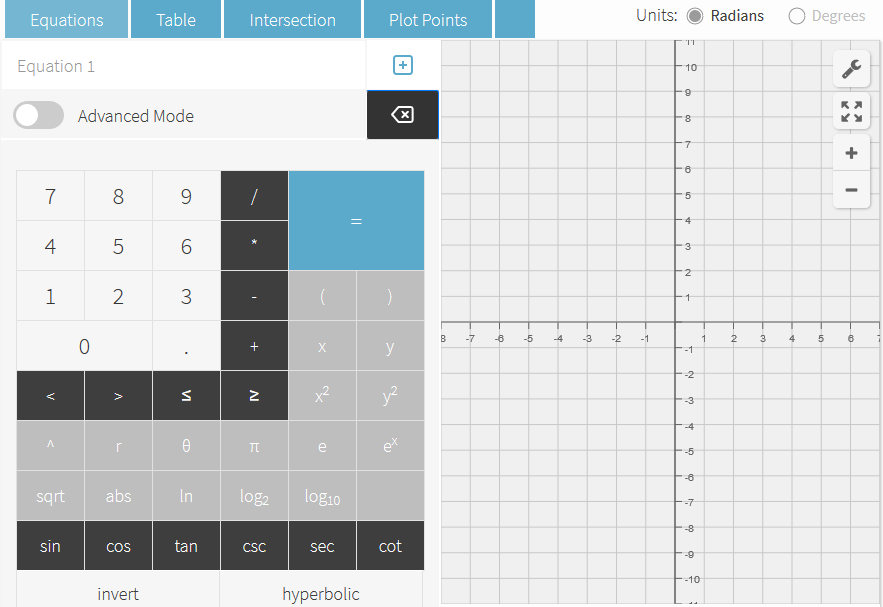
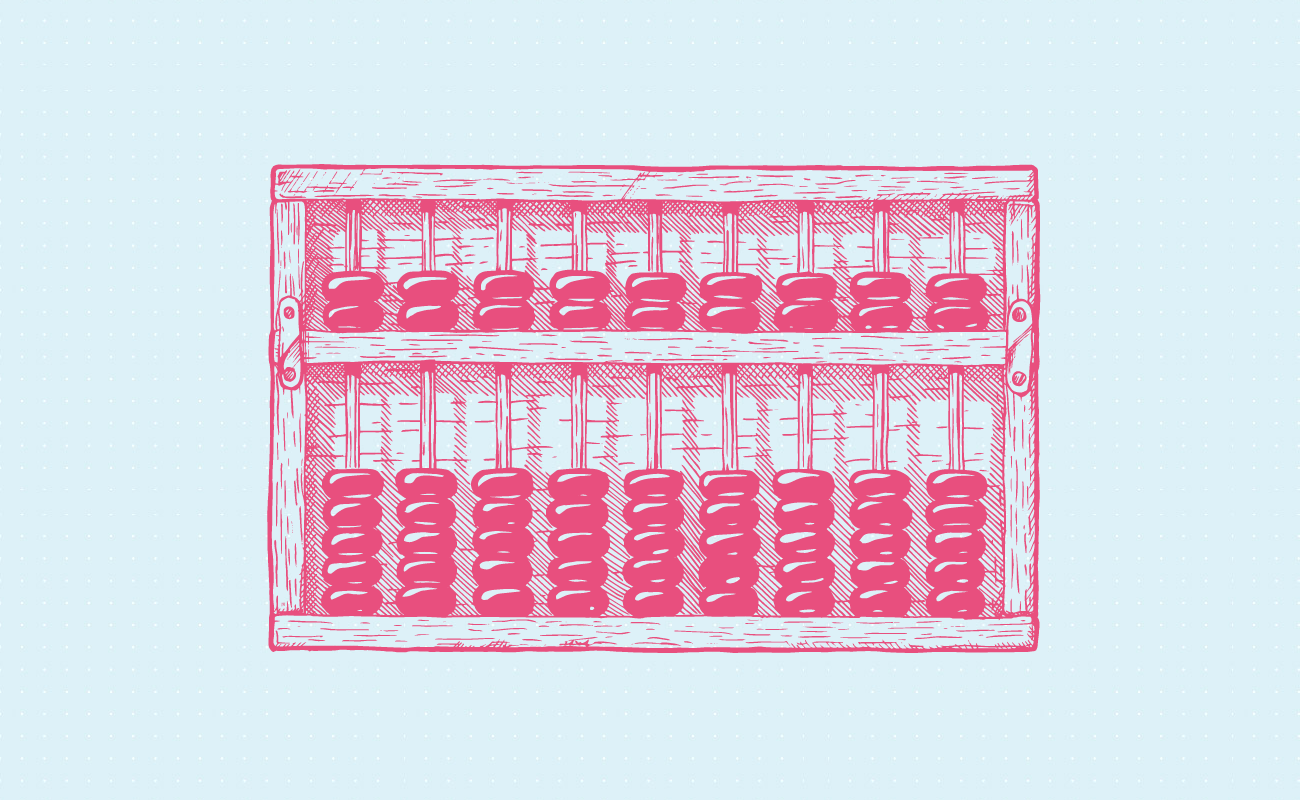
Throughout the centuries, the abacus developed into many different devices with the same purpose. It evolved into electro-mechanical calculators, slide-rule analog computers, and electronic calculators. These days, they are widely available as apps in computers and smartphones.
The standard abacus consists of a wooden frame, rods, and beads. According to Encyclopedia.com, each rod stands for a different place value (ones, tens, hundreds, thousands, etc.). Meanwhile, the beads represents a number that’s usually between 1 to 5, which slides along the rods. The rods and beads are used as markers to perform basic math operations in your head: addition, subtraction, multiplication, and division. It can even be used for more advanced calculations like deriving square roots and cubic roots.
It’s hard to say exactly. It depends on which type of abacus. Various versions of it were created by different groups. Some of these groups include the Babylonians, Greeks, Chinese, and Russians. But according to Georges Ifrah’s The Universal History of Computing, the earliest records show abacuses already existed between 2700-2300 BC. It was used by Sumerians in Mesopotamia, one of the oldest human civilizations.
Abacus is a Latin term that comes from the Greek words “abax” which means table, and “abakon” which means tablet. Scholars speculate the Greek words possibly came from the Semitic word “abq” which means sand.
They both have a similar purpose but were crafted differently. According to The Abacus: A Brief History, early abacuses were identified as counting boards from later abacuses. Counting boards are made of stone, wood, or metal which are either carved with grooves. or painted with lines. These grooves or lines held pebbles, beads, or metal discs which can be moved.
The abacus, on the other hand, is mainly designed with a wooden (sometimes metal) frame that holds rods with sliding beads. Save for the difference in design, they’re both tools that help people count. Abacuses (or abaci) and counting boards aid people in performing mental operations while using them as physical counters to track sums, differences, and so on.
The development of early calculating devices can be traced in three different stages. These are the ancient times, middle ages, and modern times. Below is a time table showing approximate periods calculating devices were used.
| 500 BCE-500 CE | ANCIENT TIMES |
|---|---|
| 300 BCE | SALAMIS TABLET, used by Babylonians – oldest surviving counting board |
| 300 CE | ROMAN HAND-ABACUS used during Greek and Roman times |
| *500 CE | The fall of the Roman Empire |
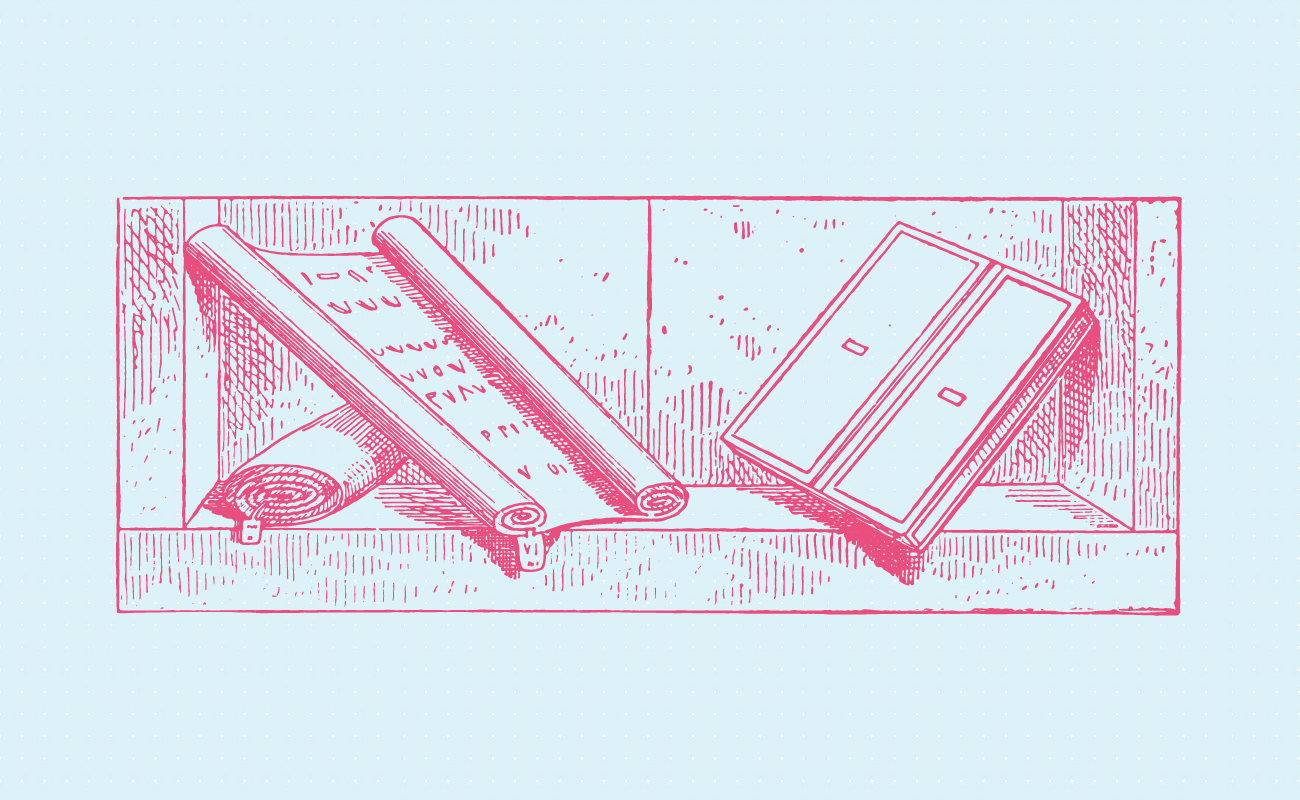
The oldest surviving counting board is the Salamis tablet which dates back to 300 BCE. It is made of marble and was found in 1846 at Salamis Island, Greece. Known as the forerunner of the abacus, it used pebbles placed in various grooves of the tablet. These markers were moved to aid in mental calculations. The tablet is approximately 150 × 75 × 4.5 cm and is housed by the National Museum of Epigraphy in Athens. An old photograph of the Salamis tablet was taken in 1899.
During the ancient times, Romans also used their own hand-abacus around 300 CE. It’s a portable counting board mainly used by engineers and merchants.
| 1000 CE-1500 CE | MIDDLE AGES |
|---|---|
| 900 | KHIPU, used by Incans – intricate knotted strings NEPOHUALTZITZIN, used by Mesoamericans |
| 1100 | EXCHEQUER, used in England computed expenses and receipts |
| 1200 | SUAN-PAN, the Chinese abacus a precursor to the modern abacus |
| *1202 | The development of the Hindu-Arabic numeral system |
| 1400 | LINE-BOARD, used in Western Europe |
Around 900 CE, Incans in South America recorded information via knotted strings called the khipu. Incans were previously thought to lack a system of language, but researchers discovered there may be more to the khipu. They believe it was a system of intricate cords the were used to record numbers, encode songs, myths, and history.
Sometime around 900-1000 CE, Mesoamericans (an Aztect civilization) used an abacus called the nepohualtzitzin. Instead of beads, their counters were taken from kernels which were slipped on strings held by a frame. Because the nepohualtzitzin was made of wood, there’s no surviving evidence of it today. However, in recent years, it’s been used in educational programs to teach math to kids at an early age.
In 1100, the exchequer system was developed in Western Europe. According to Michael John Jones, it’s the earliest form of charge and discharge accounting introduced under Henry I. The exchequer was used by the British government for receiving and dispersing public funds. According to Britannica, Exchequer comes from the Latin word “scaccarium” which means chessboard. This pertains to the checkered cloth on tables where revenue meetings were held.
During the middle ages, wood became one of the primary materials used for making counting boards. But as written number systems (Hindu-Arabic numerals) spread throughout Western Europe, counting boards became less popular. People stopped using them by 1500.
| 1500 CE – PRESENT | MODERN TIMES |
|---|---|
| 1600 | SCHOTY, the Russian abacus still being used today |
| 1620 | THE SLIDER-RULE, developed by William Oughtred |
| 1786 | DIFFERENCE ENGINE, a precursor to the computer |
| 1930 | SOROBAN, used by the Japanese derived from the Chinese abacus |
| 1958 | LEE KAI CHEN ABACUS developed in Taipei combines the soroban and suan-pan |
By the middle ages, many improvements in arithmetic occurred as more people formed systems to organize their communities. Developments to the abacus we know today happened during the modern ages.

The Chinese abacus or suan-pan was first recorded in 1200 CE (the middle ages and perhaps even longer), but it is considered a development under the modern age. The device was made of wood, metal rods, and beads strung on the rods. Each rod in the suan-pan had 2 beads on the upper deck and 5 beads on the bottom deck. It’s referred to as the 2/5 abacus and remained unchanged until 1850. Afterwards, the 1/5 setup was followed (1 bead on top, 5 at the bottom).
In 1600, the Russian abacus or schoty was invented. This abacus was operated by sliding beads from right to left. But unlike other abacuses, it’s designed to fit a pair of hands.
With a schoty, each rod has two sets with 4 beads of the same color on the outer part, and 2 inner beads of the same color. This corresponds to the 4 fingers and 2 thumbs on both hands when you hold the schoty. As for the rods, the bottom represents the ones, tens for the second, hundreds for the third, and so on. The rods are slightly curved to prevent them from sliding back to the original position. Schotys are still being used today in Russia.

By 1620, William Oughtred made the first slide rule by inscribing logarithms on wood or ivory. He developed it from John Napier‘s logarithms and Edmund Gunter‘s logarithmic scales. The slide rule is considered an analog mechanical computer which was the a popular calculating tool before pocket calculators. Calculating using slide rules were used until around 1974. Afterwards, electronic handheld calculators became more popular.
Around 1786, researchers started developing the Difference Engine. Considered an early calculating machine, it was designed and partially built by Charles Babbage in the 1820s to 1830s. Scholars note this is an important development in the history of modern computers.
The suan-pan evolved into a 1/5 abacus when it was used by the Japanese around the 1600s. In Japan, the abacus is referred to as the soroban. But in 1930, they began creating the 1/4 style soroban which is still used today. The 1/5 and 2/5 abacus and are rare today, but there are people who still use them in certain Chinese communities. Today, thousands of Japanese children still learn math by using the soroban.
By 1958, inventor Lee Kai-Chen created a new type of abacus which combined 2 kinds of abacuses: the suan-pan and soroban. The top was 1/4 soroban and the bottom was a 2/5 suan pan. The Lee Kai-Chen abacus is thought to make operations such as multiplying and dividing easier. It could also calculate cubic roots and square roots.
The Cranmer abacus was specially invented to aid blind people in doing calculations. Still widely used today, it was developed in 1962 by named Terence “Tim” Cranmer under the Kentucky Division of Rehabilitation Services for the Blind. The Cranmer abacus is a modified sorobon with a felt, fabric, or rubber placed behind the beads to prevent them from sliding. This keeps the beads on place while the users feel through them.
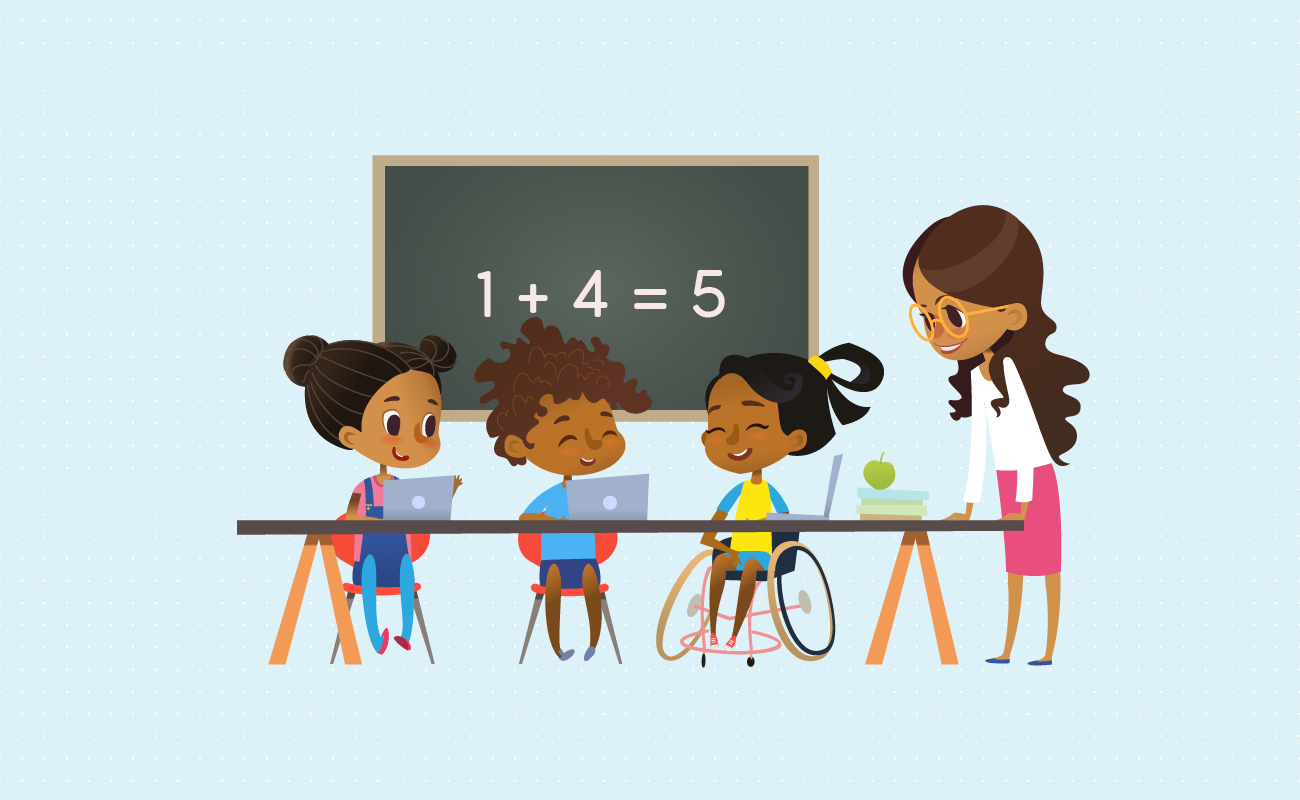
Modern calculators were developed centuries after the abacus was invented. The mechanical calculator, or referred to as the calculating clock, was first developed by Wilhelm Schickard in 1623. It consisted of mechanized multiplication tables.
Later on, the true mechanical calculator was invented by Blaise Pascal in 1642. It was the first mechanical device that could do basic mathematical operations with little human intervention.
In 1820, the Arithmometer or the first digital mechanical calculator was developed. Invented by Charles Xavier Thomas de Colmar, it was the first commercially manufactured calculating unit produced in 1851. It pioneered the calculator industry, which made millions of machines by the 1970s. The arithmometer could perform basic operations as well as long division and multiplication, making it ideal for office use. It’s important to note that early calculators were like long boxes that were portable. However, they were still bulkier than the digital calculators we use today.
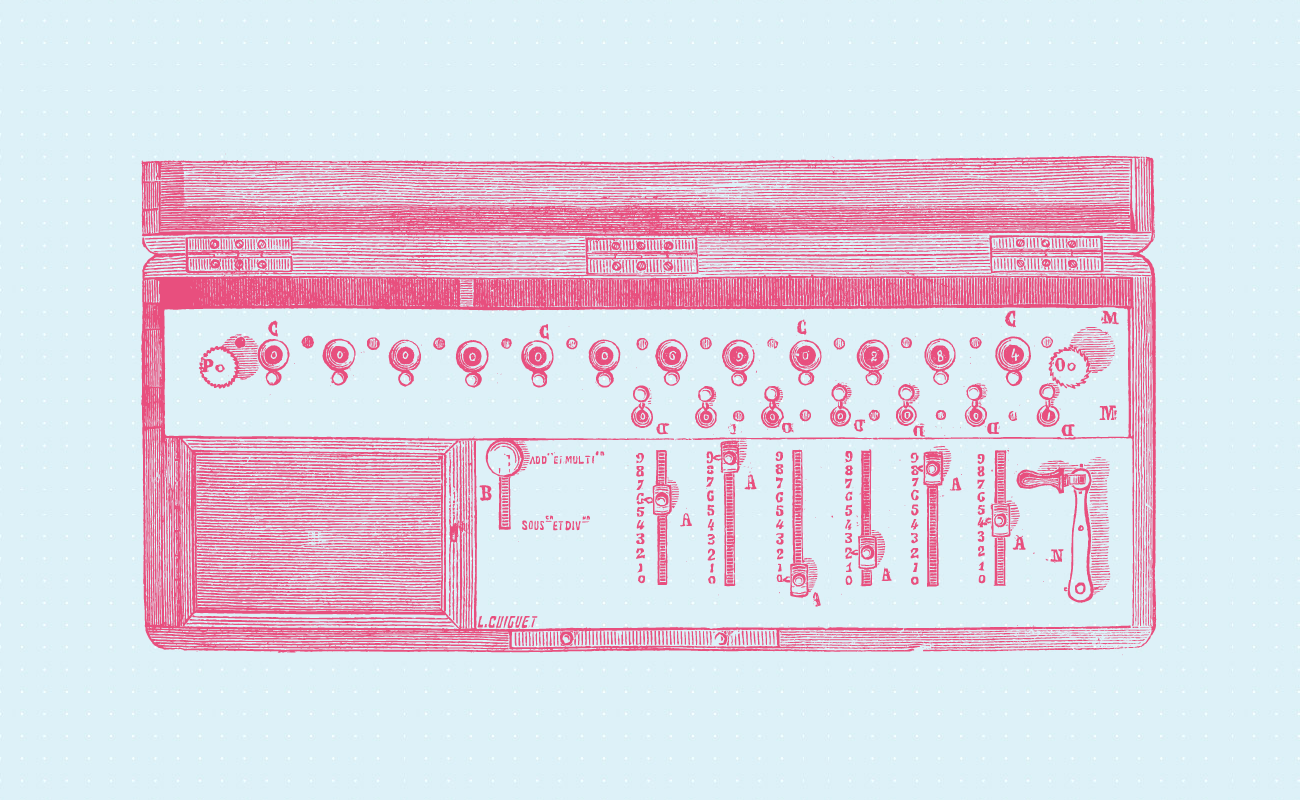
The first handheld calculators came out in 1967 and was developed by Texas Instruments. The device was called “Cal Tech” as a code name before its commercial release in 1970. It weighed 45 ounces and came with a small keyboard and a visual display that allowed up to 12 decimal numbers.
In 1972, Hewlett-Packard (HP) launched the its first pocket calculator, the HP-31. It’s also considered the world’s first handheld scientific calculator. Just three and a half years after it was introduced, it sold over 300,000 units. This was far more than the 10,000 units/year HP thought they could sell.
Today, scientific calculators tend to cost more than regular pocket calculators. Scientific calculators are programmable and are used in a wide array of mathematical operations.
Modern computers grew out of punch card systems which were widely used in World War II. Electronic digital computers like the Colossus were used to intercept and break codes transmitted by the Germans. Many historians believe it helped shorten the war by providing evidence of the opposing forces’ next move.
In July 1945, one of the most influential articles on the future of computing was written by Vannevar Bush in a piece titled As We May Think. It described a memex or a memory extension device which contained linked knowledge like the modern web.

In 1943, the first mainframe computer called the Harvard Mark I was ready for use. When it first came out, it weighed around 5 tons, used vacuum tubes, and occupied an entire room. It cost about $200,000 to build, which is a value worth $2,930,217 in 2020. During the 1950s, core magnetic memory replaced the vacuum tubes. This significantly brought down the cost of computing.
Toward the late 1960s, computers paved the way for the Apollo 11 space mission. The Apollo Guidance Center (AGC), which landed men on the moon in 1969, had 32,768 bits of RAM memory along with 589,824 bits of ROM memory. It showed the world how computing power is vital for the future of space missions.
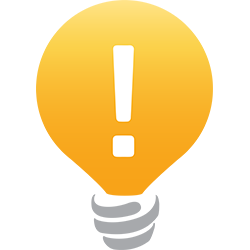
In 1965, Intel co-founder Gordon E. Moore observed that the number of transistors in a microchip doubles every 2 years, while the cost of computing is halved at the same time. This observation became the famous Moore’s law. Under this law, Moore posits that the growth of microprocessors and processing power is exponential.
By 1976, Intel launched their famed 8080 chip using a 2 MHz frequency limit. At the time, it went on to become one of the most widely used microprocessors in the world. During the 1970s, processor speeds ranged between 740 KHz to 8 MHz.
In the 2020s we will likely reach the limits of Moore's Law as foundries are pushing chips with 3nm designs and removing excess heat becomes a bigger challenge and cooling grows more expensive as transisters sit closer together.

On April 1, 1976, Steve Jobs and Steve Wozniak launched their first desktop computer, the Apple 1. Steve Wozniak hand-built all 200 computers, which sold for $666.66 per unit. In inflation adjusted terms, that would cost around $3,046.84 in May 2020.
In June 29, 2007, Apple launched the first ever iPhone. It retailed starting at $499 for a 4GB model and contained 128 MB of eDRAM. The 8GB version retailed at $599. Some of its key features included a 3.5-inch diagonal screen with 320 x 480 pixels at 163 ppi, and a 2-megapixel camera. Modern cell phones have millions of times more computing power than it took to put a man on the moon.
In 2011, venture capitalist Marc Andreessen wrote a column for the Wall Street Journal explaining How Software is Eating the World. Andreessen is the founder of Netscape and is a well-respected software engineer who developed the Mosaic browser. In the article, he explains how every modern industry—from retail, health care, and education, all the way to national defense—has been dominated by the software revolution.
These days, many mobile apps are free, ad supported, or sell for as little as a one-time 99 cent fee. In 2019, Apple attempted to measure its iOS ecosystem size. It estimated that the Apple App Store Ecosystem supported around $519 billion worth of billings and sales.
With these recent developments, software-based business models erode the margins and market size of legacy hardware. It even eliminates the need for it. In some cases, new software services are priced at less than free. This affords people more access to important computer applications they need to keep moving society forward.

Calculators are important tools we use in our daily lives. They’ve been around for centuries starting from the ancient abacus all the way to digital calculators.
Beyond school, different calculators have practical uses. Health calculators help us track our body weight and other health indicators. Financial calculators teach us how to budget our money and build savings. There are conversion calculators that make it easier for us to convert Metric units to American standard units. It’s useful in cooking, estimating distance, and construction projects.
Moreover, scientific calculators allow us to focus on complex math concepts. They help us solve problems in engineering, physics, and chemistry. Weather calculators help us understand how changes in the atmosphere affect weather patterns. Finally, time calculators help us estimate travel times. They also teach us proper time management skills.
Jose Abuyuan is a web content writer, fictionist, and digital artist hailing from Las Piñas City. He is a graduate of Communication and Media Studies at San Beda College Alabang, who took his internship in the weekly news magazine the Philippines Graphic. He has authored works professionally for over a decade.